好久没装过DA了,主要是服务器上装好的不可能没事就拿来重装下,最近在测试BuyVm的机器时,刚好有免费授权,于是就来安装记录一下,也看看官方有什么新的变化。其实DA的安装过程还是蛮简单的,尤其是你按照他的默认安装不自定义安装的话更加简单。
记录过程:首先我们需要一个纯净系统的服务器,在纯净的系统下安装可以大大减少出错几率,也便于出错后可以更方便的解决问题。本文就以BuyVm的LV E3-KVM 1GB为例,系统为最新的Centos 7 64 bit。
首先执行:
yum install screen安装完成后,直接敲命令screen就可以启动它。screen的作用我就不说了,不是本文重点。
关闭selinux,更新系统,安装必要组件、移除HTTPD和MySQL等共五步。
yum install wget gcc gcc-c++ flex bison make bind bind-libs bind-utils openssl openssl-devel perl quota libaio \ libcom_err-devel libcurl-devel gd zlib-devel zip unzip libcap-devel cronie bzip2 cyrus-sasl-devel perl-ExtUtils-Embed \ autoconf automake libtool which patch mailx bzip2-devel lsof glibc-headers kernel-devel expat-devel db4-devel
yum install psmisc net-tools systemd-devel libdb-devel perl-DBI perl-Perl4-CoreLibs xfsprogs rsyslog logrotate crontabs file kernel-headers
下载官方脚本执行安装:
wget http://www.directadmin.com/setup.sh
chmod 755 setup.sh
./setup.sh
提示是否需要执行脚本预安装必须的第三方软件包 输入 y
*** 64-bit OS *** ***************************************************** * * DirectAdmin requires certain packages, described here: * http://help.directadmin.com/item.php?id=354 * * Would you like to install these required pre-install packages? (y/n): y
安装完毕第三方的包以后 会要求输入用户ID 授权ID 主机名 选择网卡 确认系统版本
***************************************************** Please enter your Client ID : 客户ID Please enter your License ID : 授权ID Please enter your hostname (server.domain.com) It must be a Fully Qualified Domain Name Do *not* use a domain you plan on using for the hostname: eg. don't use domain.com. Use server.domain.com instead. Do not enter http:// or www Your current hostname is: localhost.localdomain Enter your hostname (FQDN) : test.veidc.com(这里不能填写主域名) Client ID: 客户ID License ID: 授权ID Hostname: test.veidc.com Is this correct? (y,n) : y(确认) The following ethernet devices/IPs were found. Please enter the name of the device you wish to use: eth0 209.141.54.66 eth1 Enter the device name: eth0(输入上方网卡名称) Your external IP: 209.141.54.66 The external IP should typically match your license IP. Is 209.141.54.66 the IP in your license? (y,n) : y(确认信息) DirectAdmin will now be installed on: Enterprise 7.6 Is this correct? (must match license) (y,n) : y(这是正确的吗?(必须匹配许可证)
提示选择默认的版本,默认的版本包括apache 2.4+php7.2 mod_ruid2 这里我们选择 n 主要是看一下更多选择
Would you like the default settings of apache 2.4 with mod_ruid2 and php 7.2 cli? (y/n): n
您要备份当前的选项吗?(是/否):是
Would you like to backup the current options.conf? (yes/no): yes
选择 WEB 服务程序 ,一般为了兼容性我们选择 apache ,如果有别的需求,建议选择nginx_apache 这个兼容性比较好,litespeed 需要商业授权,否则是免费版,限制很多.这里根据自己的需求选择
Please select webserver you would like to use (apache/nginx/nginx_apache/litespeed/openlitespeed):nginx_apache
选择 FTP 服务程序,一般我们选择 proftpd ,选择 pureftpd 可以,都是DA后台在控制生成ftp信息
Please select FTP server you would like to use (proftpd/pureftpd/no):proftpd
接下来选择 PHP 版本。支持 php5.3~7.3,请根据自己的需求选择PHP 运行模式,我们选择 suphp是否安装第2个版本的PHP 输入 no 我们可以在安装完毕以后使用 CustomBuild 插件进行配置多版本php.
Please select default PHP version you would like to use (5.3/5.4/5.5/5.6/7.0/7.1/7.2/7.3):7.3 Please select default PHP mode you would like to use (php-fpm/fastcgi/suphp/lsphp/mod_php):suphp Would you like to have a second instance of PHP installed? (yes/no): no
接下来是常用组件,一般 ionCube 和 Zend Guard Loader 是必选的,输入 yessuhosin PHP安全修复组件 必选 yesphpMyAdmin 必选 yes其他几个组件是email的 根据需求自选
Would you like to have a second instance of PHP installed? (yes/no): no Please select if you would like to use ionCube (yes/no):yes Please select if you would like to use Zend Guard Loader (yes/no):yes Please select if you would like to use suhosin (yes/no):yes Please select if you would like CustomBuild to manage Exim installation (yes/no):yes Please select if you would like CustomBuild to manage Dovecot installation (yes/no):yes Please select if you would like CustomBuild to manage phpMyAdmin installation (yes/no):yes Please select if you would like CustomBuild to manage SquirrelMail installation (yes/no):yes Please select if you would like CustomBuild to manage RoundCube installation (yes/no):yes
接下来 是否测试选择最快的镜像 y
Would you like to search for the fastest download mirror? (y/n): y
接下来开始自动安装 MYSQL会自动安装为 7.3版本 ,后面都可以使用 CustomBuild 插件来自定义选择版本等待15~30分钟左右就安装完毕了,安装完毕以后会提示后台登录地址和帐号密码
## INSTALL_COMPLETE ## ACCOUNT_INFO The following information has been set: Admin username: admin Admin password: W43^0T2hfLlVy Admin email: admin@test.veidc.com Server IP: 209.141.54.66 Server Hostname: test.veidc.com To login now, follow this link: http://209.141.54.66:2222 and enter your Admin username and password when prompted. You should now visit http://admin.site-helper.com and http://www.directadmin.com/newinstall.html to learn how to get started. Thank you for using DirectAdmin. Should you have any questions, don't hesitate to contact us at support@directadmin.com ## REPORT_END Permissions set System Security Tips: http://help.directadmin.com/item.php?id=247
安装结束,现在可以登录面板了:
默认是英文界面的,关于汉化和安装新皮肤可以查看之前写的一篇文章:Evolution – DirectAdmin 官方新皮肤/新模板/中文汉化

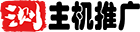
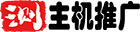 主机推广
主机推广

















