复制复制复制
复制
# # Script to switch Windows Update Service and change WSUS server # Author: LookBack # Date: 2017-05-05_172630 # Clear-Host Write-Host "0 -> 修改Windows更新为系统默认设置(后期将导致系统无法更新)" Write-Host "1 -> 关闭Windows更新和检查更新" Write-Host "2 -> 修改Windows更新为-通知下载并通知安装-使用内网源" Write-Host "3 -> 修改Windows更新为-自动下载并通知安装-使用内网源" Write-Host "4 -> 修改Windows更新为-自动下载并安排安装-使用内网源" Write-Host "按任意键退出..." Write-Host switch(Read-Host "选择Windows更新设置"){ 0 {$UpdateValue = 0} 1 {$UpdateValue = 1} 2 {$UpdateValue = 2} 3 {$UpdateValue = 3} 4 {$UpdateValue = 4} Default{Exit} } $WindowsUpdatePath = "HKLM:SOFTWARE\Policies\Microsoft\Windows\WindowsUpdate\" $AutoUpdatePath = "HKLM:SOFTWARE\Policies\Microsoft\Windows\WindowsUpdate\AU" function LocalUpdateServer() { Set-ItemProperty -Path $WindowsUpdatePath -Name AcceptTrustedPublisherCerts -Value 1 Set-ItemProperty -Path $WindowsUpdatePath -Name UpdateServiceUrlAlternate -Value "http://10.10.240.50:8530" Set-ItemProperty -Path $WindowsUpdatePath -Name WUServer -Value "http://10.10.240.50:8530" Set-ItemProperty -Path $WindowsUpdatePath -Name WUStatusServer -Value "http://10.10.240.50:8530" } If(Test-Path -Path $WindowsUpdatePath) { Remove-Item -Path $WindowsUpdatePath -Recurse } If ($UpdateValue -gt 0) { $null = New-Item -Path $WindowsUpdatePath $null = New-Item -Path $AutoUpdatePath } if ($UpdateValue -gt 1) { Set-ItemProperty -Path $AutoUpdatePath -Name NoAutoUpdate -Value 0 Set-ItemProperty -Path $AutoUpdatePath -Name ScheduledInstallDay -Value 0 } If ($UpdateValue -eq 1) { Set-ItemProperty -Path $AutoUpdatePath -Name NoAutoUpdate -Value 1 } If ($UpdateValue -eq 2) { LocalUpdateServer Set-ItemProperty -Path $AutoUpdatePath -Name AUOptions -Value 2 Set-ItemProperty -Path $AutoUpdatePath -Name ScheduledInstallTime -Value 3 } If ($UpdateValue -eq 3) { LocalUpdateServer Set-ItemProperty -Path $AutoUpdatePath -Name AUOptions -Value 3 Set-ItemProperty -Path $AutoUpdatePath -Name ScheduledInstallTime -Value 3 } If ($UpdateValue -eq 4) { $null = LocalUpdateServer Set-ItemProperty -Path $AutoUpdatePath -Name AUOptions -Value 4 Set-ItemProperty -Path $AutoUpdatePath -Name ScheduledInstallTime -Value 3 } Write-Host Write-Host '执行完毕,按任意键退出...' Read-Host
由于powershell操作注册表有权限限制,上面的脚本还需要配合下面的脚本才可以实现右键以管理员身份运行的目的
复制复制
复制
Windows Registry Editor Version 5.00 [HKEY_CLASSES_ROOT\Microsoft.PowerShellScript.1\Shell\runas] "HasLUAShield"="" [HKEY_CLASSES_ROOT\Microsoft.PowerShellScript.1\Shell\runas\command] @="powershell.exe \"-Command\" \"if((Get-ExecutionPolicy ) -ne 'AllSigned') { Set-ExecutionPolicy -Scope Process Bypass }; & '%1'\""

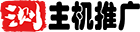
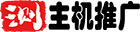 主机推广
主机推广















