Windows Server 2012如何重置密码?Windows Server 2012重置管理密码。ioZoom,美国VPS商家,创建于2015年,是一家位于德克萨斯州休斯顿的私营公司,主要从事洛杉矶、达拉斯、芝加哥、迈阿密、新泽西州和阿姆斯特丹等8大数据中心的VPS产品销售,分为Cloud VPS、Linux VPS、Windows VPS等类别,在如今的年代,使用linux系统的用户很多,这得益于可视化面板的不断发展,国外有cPanel,DirectAdmin等,国内用AMH、宝塔面板,但是对于很多程序或用户习惯来说,Windows的用户也很多。本文将介绍Windows Server 2012系统重置管理员密码教程。
ioZoom官网
[qgg_yellow]点击直达ioZoom官方网站[/qgg_yellow]
重置Windows密码
1、进入开始面板,点击“管理工具”。

2、双击打开“计算机管理”。

3、依次打开“系统工具”->“本地用户和组”->“用户”,找到administrator管理员用户。

4、右键“administrator”管理员用户,选择 “设置密码”,弹出的提示框,点击“是”。

5、进入设置密码提示框,输入您想要设置的密码,点击“确定”即可。系统会强制密码复杂性,密码最好由大小写字母+数字组成


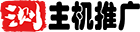
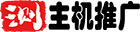 主机推广
主机推广















