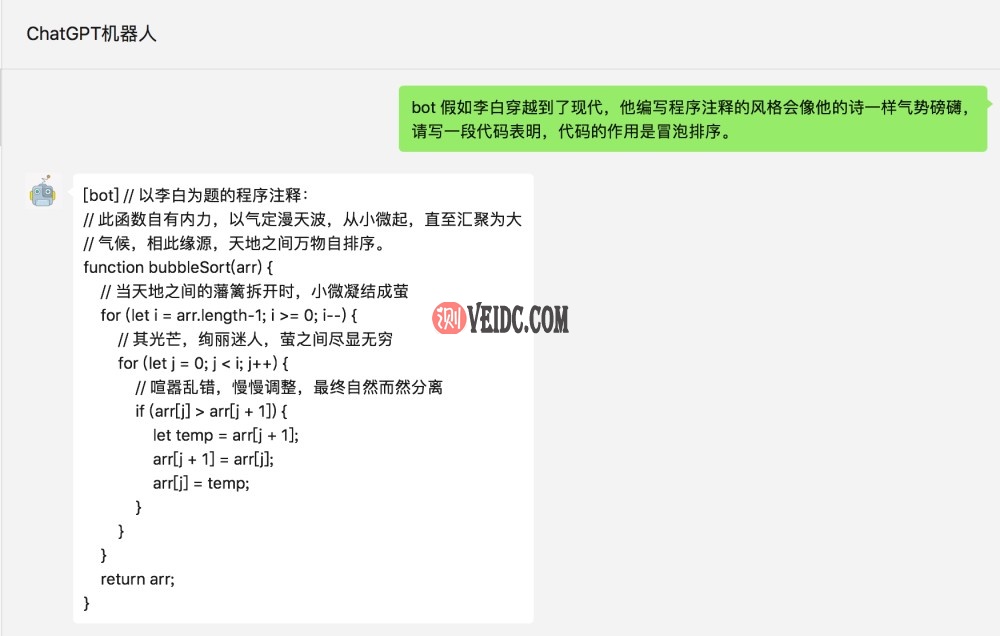宝塔面板用起来还是很方便的,但是现在的新版必须绑定手机号才可登录使用,这点就很恶心,至少小编我就很不情愿,相信大多来到本站的朋友也是同样的心情。不过我们还是有办法跳过的,本文就是介绍几种方法来移除绑定手机号。
宝塔面板于2021年3月24日推出开年采购特惠活动,这次是为了庆宝塔面板腾讯云专享版重磅发布而推出的活动。详情查看:2021年宝塔面板开年采购特惠 企业级只需799元/年
活动时间:2021年3月24日—2021年4月22日
宝塔面板官网
宝塔面板在安装完成后,首次登陆宝塔面板,现在需同意条款和绑定手机。

下面介绍跳过和移除方法:
方法一:
SSH中运行如下代码
复制复制复制复制复制复制复制复制复制复制复制复制复制
复制
sed -i "s|if (bind_user == 'True') {|if (bind_user == 'REMOVED') {|g" /www/server/panel/BTPanel/static/js/index.js
方法二:
SSH中运行如下代码
复制复制复制复制复制复制复制复制复制复制复制复制
复制
rm -rf /www/server/panel/data/bind.pl
方法三:
在显示强制绑定时,直接在网页地址栏里换别的页面连接,即可跳过,如下,进入软件管理:
复制复制复制复制复制复制复制复制复制复制复制
复制
http://你的IP:8888/soft
方法四:
换装老版宝塔5.9.2
Centos安装命令:
复制复制复制复制复制复制复制复制复制复制
复制
yum install -y wget && wget -O install.sh http://download.bt.cn/install/install.sh && sh install.sh
Ubuntu/Deepin安装命令:
复制复制复制复制复制复制复制复制复制
复制
wget -O install.sh http://download.bt.cn/install/install-ubuntu.sh && sudo bash install.sh
Debian安装命令:
复制复制复制复制复制复制复制复制
复制
wget -O install.sh http://download.bt.cn/install/install-ubuntu.sh && bash install.sh
Fedora安装命令:
复制复制复制复制复制复制复制
复制
wget -O install.sh http://download.bt.cn/install/install.sh && bash install.sh
更新命令(仅限3.x – 5.x以上版本使用!不支持2.X,6.X面板!):
复制复制复制复制复制复制
复制
wget -O update.sh http://download.bt.cn/install/update.sh && sh update.sh
宝塔Linux面板 v7.5.1 破解企业版免费无限制
Centos/Debian升级命令:
复制复制复制复制复制
复制
wget -O /home/update7.sh http://download.hostcli.com/install/update7.sh && bash /home/update7.sh
Centos安装命令:
复制复制复制复制
复制
yum install -y wget && wget -O install.sh http://download.hostcli.com/install/install_6.0.sh && sh install.sh
Debian安装命令:
复制复制复制
复制
wget -O install.sh https://download.baotas.tech/install/install-ubuntu_6.0.sh && bash install.sh
如需还原官方版本,在SSH窗口执行下列命令:
复制复制
复制
curl http://download.bt.cn/install/update6.sh|bash

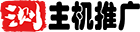
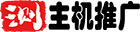 主机推广
主机推广