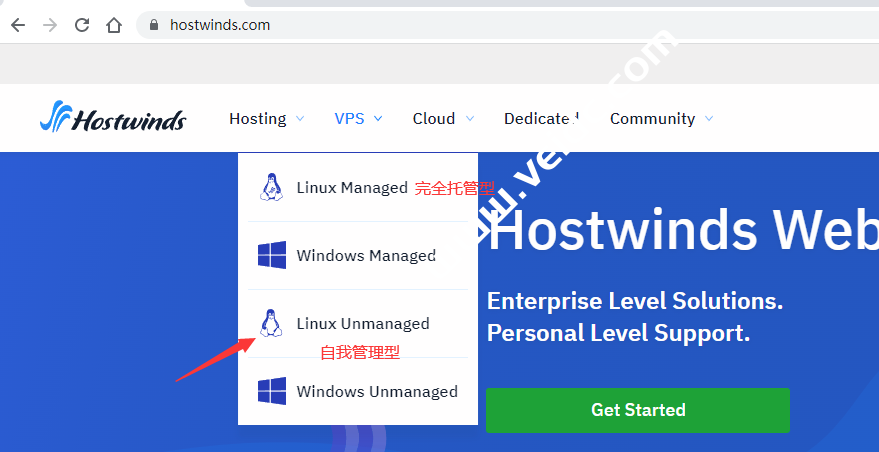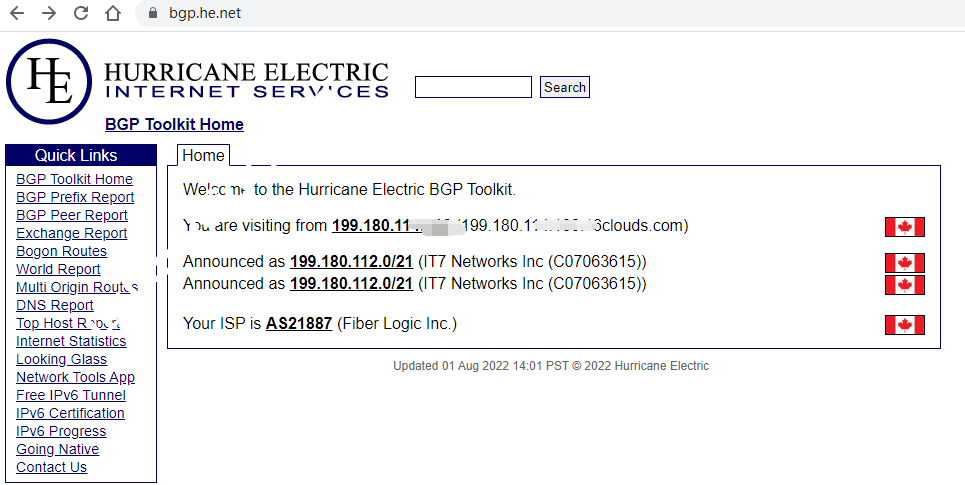最近2天看到群里面有同学反馈刚购买了Hostwinds的VPS无法连接,一般服务器刚买就连接不上的,在中国的用户要特别注意,请先用IP检测工具检测下你的IP:https://tools.ipip.net/ping.php,如果发现国外是通的,国内不通,那是因为你开到被墙的IP了,于是针对此情况,我们特地问了Hostwinds,现在是可以免费进行更换的,原文如下:
Are the VPS opened by Chinese users in recent 2 days still blocked?
They should not be,
Also, We have an option to attempt fixing an ISP block that may be in place on the VPS’s IP address.
For this fix, you must have your account address set to a Chinese address, and you must be visiting the site from a Chinese IP address.
You can verify or update your account details from your client area here:
https://clients.hostwinds.com/clientarea.php?action=details
You can then attempt that fix from within your cloud portal here:
https://clients.hostwinds.com/cloud/instances.php
From there, you can select the server, go to the Manage IP’s tab, and click the ‘Fix ISP Block’ button.
http://ss.hostwinds.com/AdamG2019-06-11_19-22-30-b27702b2-979f-4099-9500-49b6f5a70f7b.png
We have been having some trouble recently with some people not being able to get new IPs since we have been running out of clean IPs for the pool. We are currently trying to find a fix for this.
Is this a free replacement?
Yes, that is correct.
Yes, if they are in China and the IP is blocked then they should be able to use that button.
Very good.
大意:必须将您的帐户地址设置为中文地址,并且必须从中国IP地址访问站点。在这里更新你的帐户资料:https://clients.hostwinds.com/clientarea.php?action=details然后,这里登录控制台:https://clients.hostwinds.com/cloud/instances.php从这里,您可以选择服务器,转到Manage IP的选项卡,然后单击“Fix ISP Block”按钮。
注意:换IP最好在早上或者凌晨换,因为美国在中国时间晚上上班,所以他们上班后才会把前一天被墙的IP隔离掉。
首先打开官网进入个人中心如下图所示:https://www.hostwinds.com

找到自己要改变IP的VPS选择管理,如下图所示:

然后在选择管理服务器,如下图所示:

然后先选择IP管理,在选择更换主IP即可。如下图所示:

之前这里点击后会提示你是否花3美元来更换一个IP。现在应该是免费,因为现在没有Hostwinds的机器,暂时无法亲测,有更换过的朋友可以在此留言,或是直接在群里截图。以方便我们更新教程,让更多的朋友看到。


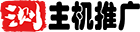
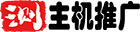 主机推广
主机推广